Home » Archives for 2013
Category
Top Articles
-
(Giveaway) Avast Pro Antivirus and Avast Intetnet Security for two months free use Avast is an antivirus application that requires a ...
-
All Day Savings is an adware program that is commonly bundled with other free programs that you download off of the Internet. 5 Step to re...
-
How to reset factory settings of the Sony Xperia Z?Reset factory settings Sony Xperia Z, restore the factory default settings, Resetting t...
-
How to delete/remove message on Skype? The latest versions of Skype allows you to clear a recently sent message, so, in the case that ...
-
Lab.trovi.com is a site related to Trovi hijacker. It displays some other sites on the home page of your browser hijacked by Trovi. The tric...
-
Please download Junkware Removal Tool and save it on your desktop. Shut down your anti-virus, anti-spyware, and firewall software ...
-
How to use AirDrop on Mac, iphone, ipad, ipad mini and all iOS7?? Mac MacBook and MacBook Pro as from 2008. MacBook Air as from 200...
-
What To Do to Remove Sophos Anti-Virus for Mac OS X You will need to enter an administrator username and password to run the uninstaller. ...
-
How to Remove the Popup Ads in Avira Antivir (for Windows 2000, Windows XP Pro, Windows Vista Business/Ultimate, Windows 7) Step 1: St...
-
Does Cdn.cloudwm.com keep popping up whenever you launch the web browser? What can you do if various antivirus programs have no effect on ...
All post
-
▼
2013
(10)
-
▼
December
(10)
- How to reset factory default settings of the Sony ...
- Sony PC Companion
- How to create a signature for the Mail app on Wind...
- How to Open/Play/Read/Views File file, FLV video
- How to Fix Error: FireFox is not responding ?
- FireFox 26.0 - Download Firefox Lastest Version br...
- IDM 6.18 build 11
- How to Change/Alter Your Unhealthy Lifestyle
- Skype chat, video call, Skype full for all Windows
- How to delete/remove message on Skype?
-
▼
December
(10)
Labels
- AirDrop ios7
- AirDrop ipad
- AirDrop ipad mini
- AirDrop iphone
- AirDrop mac
- ALT
- ALT disable
- ALT key
- ALT key disable
- alter unhealthy
- Android
- Android Error 403
- anti spyware
- antiadware
- antimalware
- antivirus
- block spyware
- block virus
- block virus from usb
- Change unhealthy
- chat
- chrome
- create a signature
- create a signature Mai on Windows 8
- default settings
- deleta Ads by Deal Keeper
- delete Ads by All Day Savings
- delete message
- download
- download avast free antivirus full version
- download idm free all
- download mozilla firefox free all
- download mozilla firefox lastest version
- download PC Companion
- download Revo Uninstaller 3.0.8
- download Revo Uninstaller Portable 1.95
- download Trojan Killer
- Error 403
- firefox 27
- FireFox is not responding
- fix error
- fix error firefox
- free download avast free antivirus
- free download internet
- giveaway
- giveaway avast
- giveaway Avast Intetnet Security
- giveaway Avast Pro Antivirus
- Handset
- health
- how to
- how to delete
- how to remove
- how to remove black magic solution 968080143
- how to skype
- how to uninstall
- How to use the camera
- idm 6.19
- idm lastest version
- idm software download
- internet
- internet download manager software download
- it
- key disable
- Lifestyle
- mac os x
- mail windows 8
- make Steamed Pork Dumplings
- Make Steamed Pork Dumplings recipe
- malware
- mozilla firefox free download
- open file video
- other
- PC Companion
- Phone
- Phone Synchronizer
- Play file video
- quick browsing
- read
- read file video
- Remove Admin Toolbar
- remove Ads by All Day Savings
- Remove Ads by Deal Keeper
- remove FindoPolis
- remove lab.trovi.com
- remove lab.trovi.com from Chrome
- remove lab.trovi.com from Firefox
- remove lab.trovi.com from IE
- remove message
- Remove Popup Ads
- Remove Popup Ads in Avira Antivir
- Remove Popup Ads windows 7
- Remove Popup Ads winxp
- Remove the WordPress
- Remove the WordPress Admin Toolbar
- remove Trovi hijacker
- reset factory settings
- restore the factory default settings
- Revo Uninstaller free
- secure web browsing
- security
- settings
- signature
- skype 6.11
- skype 6.12
- skype lastest version
- softhot
- software
- software free
- software hot
- Sony
- Sony Companion
- Sony Ericsson PC Companion
- Sony Manager
- Sony Xperia Z
- Steamed Pork Dumplings
- support download
- Trojan Killer 2014
- unhealthy
- uninstall Ads by All Day Savings
- Uninstall Ads by Deal Keeper
- use AirDrop
- use the camera when your phone is locked
- video
- video call
- View file video
- web browsing
- windows phone camera
Powered by Blogger.
How to, Guilde, Tips, Download free software, idm, firefox, skype, google chrome, sopcast
How to reset factory default settings of the Sony Xperia Z?
How to reset factory settings of the Sony Xperia Z?Reset factory settings Sony Xperia Z, restore the factory default settings,
Resetting the smartphone implies that all your stored data and settings will be deleted, it is recommended to back up your data on Google or perform a backup using the Sony PC Companion (27MB) software.

Procedure:
To hard reset your phone:
From: kioskea
Read more…
Resetting the smartphone implies that all your stored data and settings will be deleted, it is recommended to back up your data on Google or perform a backup using the Sony PC Companion (27MB) software.

Procedure:
- From idle screen, tap on the Menu button.
- Go to Settings > Backup & Restore > Factory Data Reset > Reset Phone.
- Confirm the procedure by tapping on "Erase Everything".
To hard reset your phone:
- Press and hold the power button + volume up key for a couple of seconds.
- The device will vibrate once, you can release the power button, but maintain the volume key down for 10 more seconds.
- The phone will vibrate and then shutdown, indicating that the hard reset procedure is completed.
- Simply turn on your phone.
From: kioskea
Sony PC Companion
Sony PC Companion download, Sony Ericsson PC Companion, PC Companion, download PC Companion, Sony Companion, Sony Manager, Phone Synchronizer
PC Companion is a collection of tools and applications you can use when you connect your device to a computer.
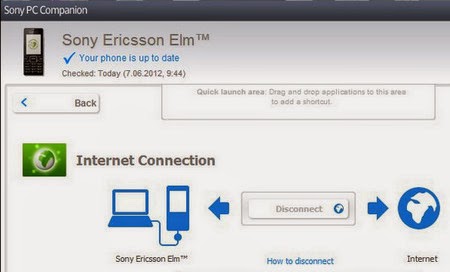
PC Companion contains Xperia™ Transfer, a tool for moving content from your old phone to your new Xperia™ device. PC Companion also offers device software updates, contacts and calendar management, and a backup and restore feature for your phone content (availability of applications depends on your phone and operator). You can also transfer and organize your media content using Media Go. Over time, more applications can be added and downloaded when made available by Sony or your operator.
Are you a Mac user? Click here to download Bridge for Mac.
From: SONY
Read more…
PC Companion is a collection of tools and applications you can use when you connect your device to a computer.
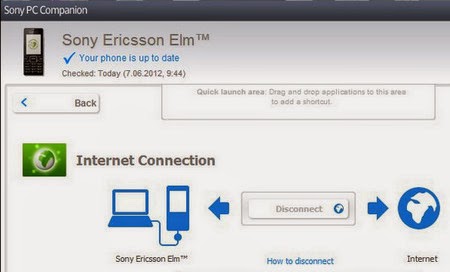
PC Companion contains Xperia™ Transfer, a tool for moving content from your old phone to your new Xperia™ device. PC Companion also offers device software updates, contacts and calendar management, and a backup and restore feature for your phone content (availability of applications depends on your phone and operator). You can also transfer and organize your media content using Media Go. Over time, more applications can be added and downloaded when made available by Sony or your operator.
Are you a Mac user? Click here to download Bridge for Mac.
From: SONY
How to create a signature for the Mail app on Windows 8?
How to create a signature for the Mail app on Windows 8?, create a signature Mai on Windows 8, mail windows 8.
In this article you will learn how to easily create a signature for the Windows 8 Mail app.
Note that: you can create a different signature for each of your accounts managed via the Windows 8 Mail app.



Read more…
In this article you will learn how to easily create a signature for the Windows 8 Mail app.
Note that: you can create a different signature for each of your accounts managed via the Windows 8 Mail app.
- Open the Mail app.
- Press CTRL + C to open the Charm bar.
- Click on Settings > Options.

- Click on Account and select the mail account of your choice (if multiple).

- Under "Use an email signature", select "Yes".

- Edit your signature and save your settings.
How to Open/Play/Read/Views File file, FLV video
Flash Video mở rộng là *. FLV, đây là một hình thức tương đối mới của video, nhiều trang web sử dụng như www.youtube.com. There are many ways to view file content *. Flv

Top 2 best software How to watch, open a flv videos on your computer
1/ VLC media player: http://betdownload.com/vlc-media-player-30-download
2/ FLV Media Player: http://betdownload.com/flv-media-player-650-download
Microsoft Windows users also have the ability of watch flv video in Windows Media player with the right codec. Downloading and installing the CCCP codec will install this codec, as well as many other codecs you'll likely need in the future.
Read more…

Top 2 best software How to watch, open a flv videos on your computer
1/ VLC media player: http://betdownload.com/vlc-media-player-30-download
2/ FLV Media Player: http://betdownload.com/flv-media-player-650-download
Microsoft Windows users also have the ability of watch flv video in Windows Media player with the right codec. Downloading and installing the CCCP codec will install this codec, as well as many other codecs you'll likely need in the future.
How to Fix Error: FireFox is not responding ?
How to Fix Error: FireFox is not responding ?
When these types of errors occur, you would be prompted to close the Firefox.exe process.
Here is a method how to re-start Firefox:
To end the process, press CTRL + ALT + DELETE to get out of the Firefox application.
In the process tab right click on the Firefox .exe and end the process.

Open back Firefox and it will prompt you either, if you want to get back your previous session (open all the webpages you were on before the bug occurs) or if you want to open a new session.
Read more…
When these types of errors occur, you would be prompted to close the Firefox.exe process.
Here is a method how to re-start Firefox:
To end the process, press CTRL + ALT + DELETE to get out of the Firefox application.
In the process tab right click on the Firefox .exe and end the process.

Open back Firefox and it will prompt you either, if you want to get back your previous session (open all the webpages you were on before the bug occurs) or if you want to open a new session.
FireFox 26.0 - Download Firefox Lastest Version browse web fast
Download FireFox 26.0, Firefox 27.0 Beta - Firefox Lastest Version browse web fast
FireFox (FF or FX for short) is used for Web browsing software being developed by Mozilla, has the same features as Internet Explorer (IE - a built-in program for Windows that you are already familiar with).

However, compared to Internet Explorer, FireFox faster, more powerful and more secure. Especially with the addon repository (expand toy) to help you enhance rich functionality for Firefox easily.
It is one of the most versatile browser to browse the Web and provide customization options extend almost from the very appearance of it.
Read more…
FireFox (FF or FX for short) is used for Web browsing software being developed by Mozilla, has the same features as Internet Explorer (IE - a built-in program for Windows that you are already familiar with).

FireFox 26.0 - Download Firefox Lastest Version browse web fast
However, compared to Internet Explorer, FireFox faster, more powerful and more secure. Especially with the addon repository (expand toy) to help you enhance rich functionality for Firefox easily.
It is one of the most versatile browser to browse the Web and provide customization options extend almost from the very appearance of it.
IDM 6.18 build 11
Download Manager - allows you to download files from the Internet with a very fast speed.

IDM Use several methods to speed up the process of downloading files and simultaneous download of several parts of files faster and more efficient
In addition, it supports firewalls, proxy and mirror. IDM integrates with Mozilla, Microsoft Internet Explorer, Netscape, Opera. Internet Download Manager is equipped with a multi-language interface. IDM supports HTTP and FTP, working with files, cookie files, allowing you to perform a preview of the file from the Zip. Your Modem to use Internet Download Manager is connected to the network at any time to download any file before and then not only can disconnect, but also off the computer.
To install Internet Download Manager, first expired your computer is not the computer use version of operating system của Windows such as của Windows NT/Me/98/2000/XP/2003/Vista/Server 2008/7, ke at all version Windows 8 latest.
Read more…

IDM Download Free, Internet Download Manager support download with high speed
IDM Use several methods to speed up the process of downloading files and simultaneous download of several parts of files faster and more efficient
In addition, it supports firewalls, proxy and mirror. IDM integrates with Mozilla, Microsoft Internet Explorer, Netscape, Opera. Internet Download Manager is equipped with a multi-language interface. IDM supports HTTP and FTP, working with files, cookie files, allowing you to perform a preview of the file from the Zip. Your Modem to use Internet Download Manager is connected to the network at any time to download any file before and then not only can disconnect, but also off the computer.
To install Internet Download Manager, first expired your computer is not the computer use version of operating system của Windows such as của Windows NT/Me/98/2000/XP/2003/Vista/Server 2008/7, ke at all version Windows 8 latest.
How to Change/Alter Your Unhealthy Lifestyle
Get rid of all your junk food in the fridge and replace them with fruits and vegetables. I understand if some of the junk food belongs to your brother or sister, but try to persuade them to change their lifestyle.

It will be much easier for you if your surroundings are doing the same thing as you.
Exercise. Exercising is very important because it will make you fit.
You should exercise AT LEAST 30 minutes to 1 hour 3 times a week.
The more you do it the more it becomes a habit. I love exercising because it releases all the negative energy in my life. And the only way you will get through it is if you think of it in a positive way.
DROP IT! If you smoke then STOP.
Smoking will actually lead you to an unhealthy lifestyle. It will rotten up your lungs, make your teeth yellow, make your fingernails smell bad, give you cancer, but most importantly give the people around you cancer.
I know this is silly but shower! Having lice or dandruff is as worse as having an unhealthy lifestyle. Also showering will make you clean and not germy as well as making you smell nice.
Shower AT LEAST 3 times a week. But remember DO NOT ADD TO MUCH CONDITIONER! It can make your hair fall.
How to Change/Alter Your Unhealthy Lifestyle
Read more…

How to Change/Alter Your Unhealthy Lifestyle
It will be much easier for you if your surroundings are doing the same thing as you.
Exercise. Exercising is very important because it will make you fit.
You should exercise AT LEAST 30 minutes to 1 hour 3 times a week.
The more you do it the more it becomes a habit. I love exercising because it releases all the negative energy in my life. And the only way you will get through it is if you think of it in a positive way.
DROP IT! If you smoke then STOP.
Smoking will actually lead you to an unhealthy lifestyle. It will rotten up your lungs, make your teeth yellow, make your fingernails smell bad, give you cancer, but most importantly give the people around you cancer.
I know this is silly but shower! Having lice or dandruff is as worse as having an unhealthy lifestyle. Also showering will make you clean and not germy as well as making you smell nice.
Shower AT LEAST 3 times a week. But remember DO NOT ADD TO MUCH CONDITIONER! It can make your hair fall.
How to Change/Alter Your Unhealthy Lifestyle
- Drink tons and tons of water! First of all its good for your health. And second of all it will make you full before you eat. I usually drink a cup of water before I eat so I am already half way full so I don't over eat.
- Pushups. When ever you are hungry or more likely BORED and you feel like eating but its not time yet then do 5 pushups to teach your mind to not think of the food because pushups are torture to everyone in the beginning even me!
- If you go to your friends house and you know there is gonna be junk food just pack your own lunch! It's that easy!
(wikihow)
Skype chat, video call, Skype full for all Windows
Download Skype lastest version, Skype chat full for Windows XP, Windows 7/8. Skype download free
Skype will allow you to make calls to your friends and business partners living in any country of the world.

Skype chat, video call, Skype full for all Windows
The main condition of your communication is the presence of both parties’ registration in Skype. Skype is based on technology PEER-TO-PEER, which implies no need for the intermediary as a server when connecting. You'll only have to dial a number or name and you contact directly with the computer or phone of your interlocutor immediately. You will have free communicating with people important to you. The program is to be installed on your PC, but you also need to activate headset which is necessary for communication.
Main features:
Read more…
Skype will allow you to make calls to your friends and business partners living in any country of the world.

Skype chat, video call, Skype full for all Windows
The main condition of your communication is the presence of both parties’ registration in Skype. Skype is based on technology PEER-TO-PEER, which implies no need for the intermediary as a server when connecting. You'll only have to dial a number or name and you contact directly with the computer or phone of your interlocutor immediately. You will have free communicating with people important to you. The program is to be installed on your PC, but you also need to activate headset which is necessary for communication.
Main features:
- Unrestricted by time and distance communication with dear people for free
- Excellent voice quality information on any of the channels
- A text chat
- Secrecy of communication due to encryption of conversations
- Ability to make calls to fixed-line phones
How to delete/remove message on Skype?
How to delete/remove message on Skype?
The latest versions of Skype allows you to clear a recently sent message, so, in the case that you've sent the wrong message to the wrong person, there's no need to worry:
How to remove/delete a sent message on Skype?
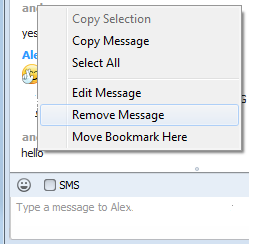
Wish you to delete/remove message on Skype successfully.
Read more…
The latest versions of Skype allows you to clear a recently sent message, so, in the case that you've sent the wrong message to the wrong person, there's no need to worry:
How to remove/delete a sent message on Skype?
- Simply right-click on the message > Remove message.
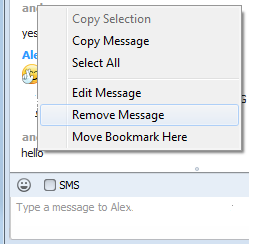
Wish you to delete/remove message on Skype successfully.











